We are Student Affairs at Duke.
Our brand is most effective when executed cohesively across the division of Student Affairs. As the brand evolves, so will the content of this page.
This page also serves as an extension of the Duke Brand Guide, and will reference portions of that guide throughout.
Whether "communications" is part of your job title or not, Student Affairs professionals communicate in a multitude of ways every day. From departmental newsletters to event promotions to website content, the ways we communicate and the words we use can help us tell the story of our work more effectively, and help us build consistency across the division.
A Note on Style
The Division of Student Affairs, consistent with Duke University as a whole, uses the Associated Press Stylebook (AP Style) to guide writing style for news, print materials, and web content. Many stylistic issues are also covered in the Duke Language Usage Guide. Some additional items specific to the division are included in this style guide.
These guidelines apply to all internal and external communications and publications sanctioned and created through or on behalf of the division.
Style specifics
Academic degrees
Use periods in degree abbreviations (i.e. B.A. or Ph.D.). See Duke Language Usage Guide for specifics.
Commas in a series
Use a comma after each item in a series except before the conjunction (unless the last item includes a conjunction.) Consistent with AP Style and the Duke Language Usage Guide, we do not use the Oxford, or serial, comma. Example: Students enjoy eating lunch at the Brodhead Center, the Marketplace and the Loop.
Departmental names
The official names of Student Affairs units are listed below. Use the full name of the department or unit on first reference. Acronyms or shortened names are acceptable on repeated references.
Career Center
Center for Sexual and Gender Diversity (CSGD)
Center for Multicultural Affairs (CMA)
Center for Muslim Life
Conference & Event Services
Counseling & Psychological Services (CAPS)
Dean of Students Office
Duke Dining
Duke International Student Center (DISC)
DukeReach
DuWell
Graduate & Professional Student Services
Housing & Residence Life (HRL)
Jewish Life at Duke
Mary Lou Williams Center for Black Culture
(“The Mary Lou”)
New Student and Family Programs (NSFP)
Office of Student Conduct & Community Standard (OSCCS)
Office of Student Veterans (Student Vets)
Office of the Vice President
Student Affairs Communications
Student Affairs Staff Resources Office (SASRO)
Student Health
Student Involvement & Leadership
Time Away Office
Venue & Production Management
Women’s Center
Division
The official division name is the Division of Student Affairs, or Student Affairs. When using the word division by itself, the word should not be capitalized (i.e. “All departments within the division work together to support students…”). Similarly, “university” should not be capitalized when used alone.
Email does not have a hyphen.
Event names
Welcome Weeks
Bricks to Stone
LDOC
Move-In Day
Orientation Week (O-Week)
First-year
When referring to incoming students, use first-year, not freshman or freshmen. Non-gendered language whenever possible.
Numbers
Spell out whole numbers below 10, use figures for 10 and above. There are some exceptions. See the Duke Language Usage Guide.
Position titles
Capitalize a title before a person's name, but use lowercase for a title following the name. Long titles should be placed after the name. Generic titles should appear in lowercase (i.e. “director”).
Use full titles on first reference to staff members. Shortened titles are acceptable on repeated references.
- Mary Pat McMahon is the Vice Provost and Vice President for Student Affairs. On second reference, use “Vice Provost.”
Pronouns
Avoid asking for “preferred” pronouns. Gender pronouns are not “preferred” and they are not optional, but often encompass a vital part of someone’s identity. Learn more from CSGD’s Gender Pronouns Resource Guide.
Time
The event starts at 9 p.m. (Not: 9:00 p.m. or 9 P.M.)
Website
Website is one word, and should appear in lowercase in a sentence.
When listing websites, there is no need to include the http:// or www preceding the address. Example: duke.edu, students.duke.edu
Duke Logo Usage
As outlined at https://brand.duke.edu/logos, the Duke logo is a wordmark.
The word “Duke” in Garamond font is the “Duke wordmark.”
A second version of the wordmark includes the word “University” and both are acceptable.
The wordmark should be used on stationery, business cards and letterhead. It may also be used in print materials, including brochures, newsletters, flyers and advertisements as well as on websites and in other digital properties.
The wordmark may be used as a standalone or combined with an entity name in compliance with Duke’s guidelines for sub-branding and partnerships.
Guidelines
- Always use an official wordmark file.
- Alterations of any kind are not permitted.
- The wordmark may not be surrounded with—or placed on top of—a pattern or design.
- The wordmark may not be rotated or rendered three-dimensionally.
- Additional copy, images or any other new elements should not be added to the wordmark without approval.
If you are a Canva user, the Duke workmarks are uploaded into the Brand Kit, available for all on the Student Affairs Canva Team* to use.
*How do I join the Student Affairs Canva Team?
Can I use the Duke wordmark in my logo?
Yes! There are very specific guidelines around using the Duke wordmark in your logos, which are easily outlined at https://brand.duke.edu/branding/#depts
An "official" logo of any department or affiliate of Duke will include the wordmark in this way. The Student Affairs Communications team has worked hard to be sure each of our units has an official version of their Duke logo. These, along with any flourished versions of a department logo, are located here: https://duke.box.com/v/StudentAffairsLogos
Student Affairs follows Duke's typography standards to maintain consistency through all channels and media.
These are the official font families:
- EB Garamond
- Open Sans
- Roboto
- Georgia
- Montserrat
- Merriweather
- Cormorant Garamond
- Playfair Display
- Roboto Mono
You can download all fonts to your machine by visiting https://brand.duke.edu/typography/
Official Duke Blue
The official Duke blue is a shade of navy blue that has been in use for decades. Called “Duke Navy Blue” in our palette, it is sometimes referred to as “Academic Blue.” The Pantone color for print materials is PMS 280 U / C and the Hex color for web design is #012169.
“Duke Royal Blue” is the other shade of blue in the palette and has been in use since 2009 for athletics, apparel and promotional materials. The Pantone color for Duke Royal Blue is 287 U / C and the Hex color for web design is #00539B.
Both shades of blue represent the Duke brand and at least one of them should be used somewhere in any project. Any adjustment to the opacity or saturation of these colors is prohibited, and projects must adhere to accessibility standard regarding contrast ratios with these colors.
Extended Palette
The colors in Duke’s extended palette are intended for use as secondary and tertiary colors in design projects. They were selected to complement Duke Navy Blue and should be used for a range of elements including graphic accents, typography, backgrounds, call-to-action buttons and more.
| Swatch | Color Name | PMS | HEX | CMYK | RGB |
|---|---|---|---|---|---|
| Copper | 166 U / C | #C84E00 | 0, 76, 100, 0 | 200, 78, 0 | |
 | Persimmon | 1375 U / C | #E89923 | 0, 45, 95, 0 | 232, 153, 35 |
 | Dandelion | 114 U / 121 C | #FFD960 | 0, 8, 70, 0 | 255, 217, 96 |
 | Piedmont | 382 U / 376 C | #A1B70D | 54, 0, 100, 0 | 161, 183, 13 |
 | Eno | 3262 U / 326 C | #339898 | 81, 0, 39, 0 | 51, 152, 152 |
| Magnolia | 328 U / 323 C | #1D6363 | 96, 16, 42, 57 | 29, 99, 99 | |
| Prussian Blue | 301 U / 7692 C | #005587 | 100, 45, 9, 45 | 0, 85, 135 | |
| Shale Blue | Pantone Process Blue U/7461 C | #0577B1 | 100, 0, 1, 3 | 5, 119, 177 | |
| Ironweed | Pantone Process Purple U / 248 C | #993399 | 35, 95, 0, 0 | 153, 51, 153 | |
| Hatteras | 649 U / 656 C | #E2E6ED | 10, 2, 0, 0 | 226, 230, 237 | |
| Whisper Gray | Cool Gray 1 U / C | #F3F2F1 | 4, 2, 4, 8 | 243, 242, 241 | |
| Ginger Beer | 9060 U / C | #FCF7E5 | 0, 2, 15, 0 | 252, 247, 229 | |
| Dogwood | 7530 U / C | #988675 | 10, 18, 25, 32 | 152, 134, 117 | |
| Shackleford | 7527 U / 2527 C | #DAD0C6 | 3, 4, 14, 8 | 218, 208, 198 | |
| Cast Iron | Black 3 U / C | #262626 | 67, 44, 67, 95 | 38, 38, 38 | |
| Graphite | Cool Gray 10 U / C | #666666 | 40, 30, 20, 66 | 102, 102, 102 | |
| Granite | 421 U / C | #B5B5B5 | 13, 8, 11, 26 | 181, 181, 181 | |
| Limestone | Cool Gray 2 U / C | #E5E5E5 | 5, 3, 5, 11 | 229, 229, 229 |
Color & Text Accessibility
Color contrast is a very important piece of meeting accessibility guidelines. Duke has provided us a Color Accessibility Guide to identify color combinations within the extended palette that are compliant.
For other colors you may use in your projects, there are lots of contrast checkers out there. We like https://accessibleweb.com/color-contrast-checker/, which you can add as a Google Chrome extension, or simply bookmark and use when needed by typing in the foreground and background colors you're using.
We strive to capture and use imagery in our projects that reflect the vibrant and diverse community that Duke represents. Here, we're answering some frequently asked questions around filming on campus and where to find images for projects.
Do I need to get permission to take photos of students?
Most spaces on campus are considered public domain and therefore releases of photos/video captured in these areas (the Quads, grounds, spaces open to the public) do not require a signed consent form.
The more an image easily identifies a specific individual, the more likely it is that written permission from the person photographed is necessary. If you plan to attach the name of a participant to a particular photograph in promotional materials, make sure that you have a signed release from that person. Group and crowd shots, where individuals are not easily identifiable, do not require specific permission from all individuals appearing in the image you are planning to use.
If needed, please use the University's photo release form, found here: https://communicators.duke.edu/wp-content/uploads/sites/25/2022/01/updatedphotorelease.pdf
Where can I find Duke "stock" photos / beauty shots, or general photos of students that I can use?
Duke keeps a repository of photos that are available for community use at duke.webdamdb.com. Once logging in with your NetID / password, you'll find Webdam Usage Guidelines at the top of the page, a repeated link to brand standards, then larger links on the page to dive into content. We have found the easiest way to get started is to click on the first "Explore" link that takes you to the West Campus Scenics filter.
Be sure to X out of the "Scenics" filter after searching, so you get the specific search results you're requesting. You can also explore the left-hand menu and click on different filters without searching.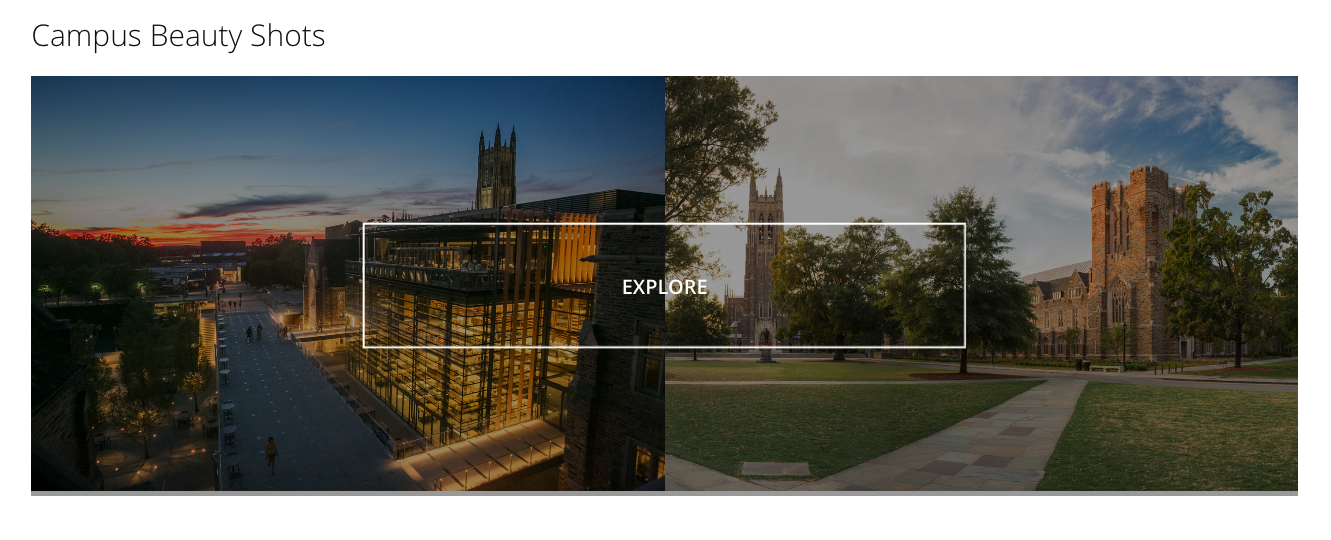

In addition, our Student Affairs colleagues and student employees work hard to keep our own image archives overflowing with amazing photos from events and programs throughout the year.
Visit the Student Affairs Event Photos folder in Box to both find photos (organized by month and school year) and upload your own!
